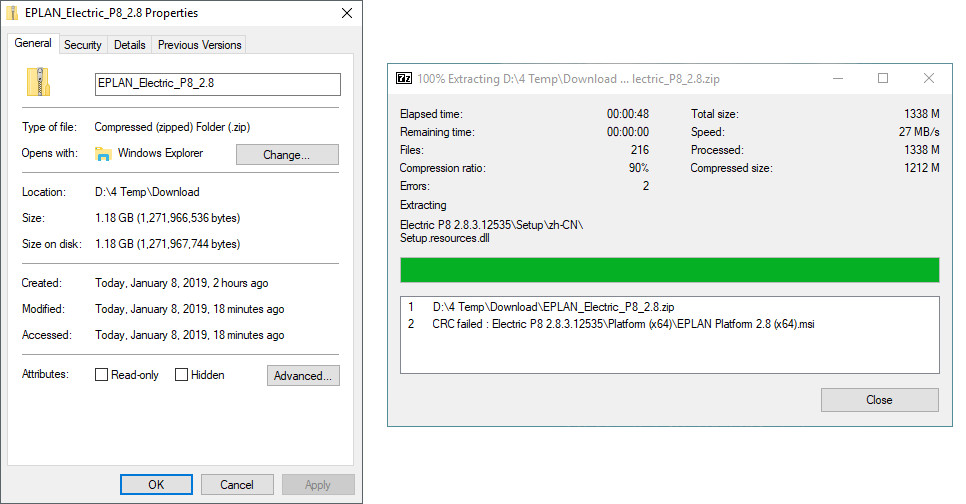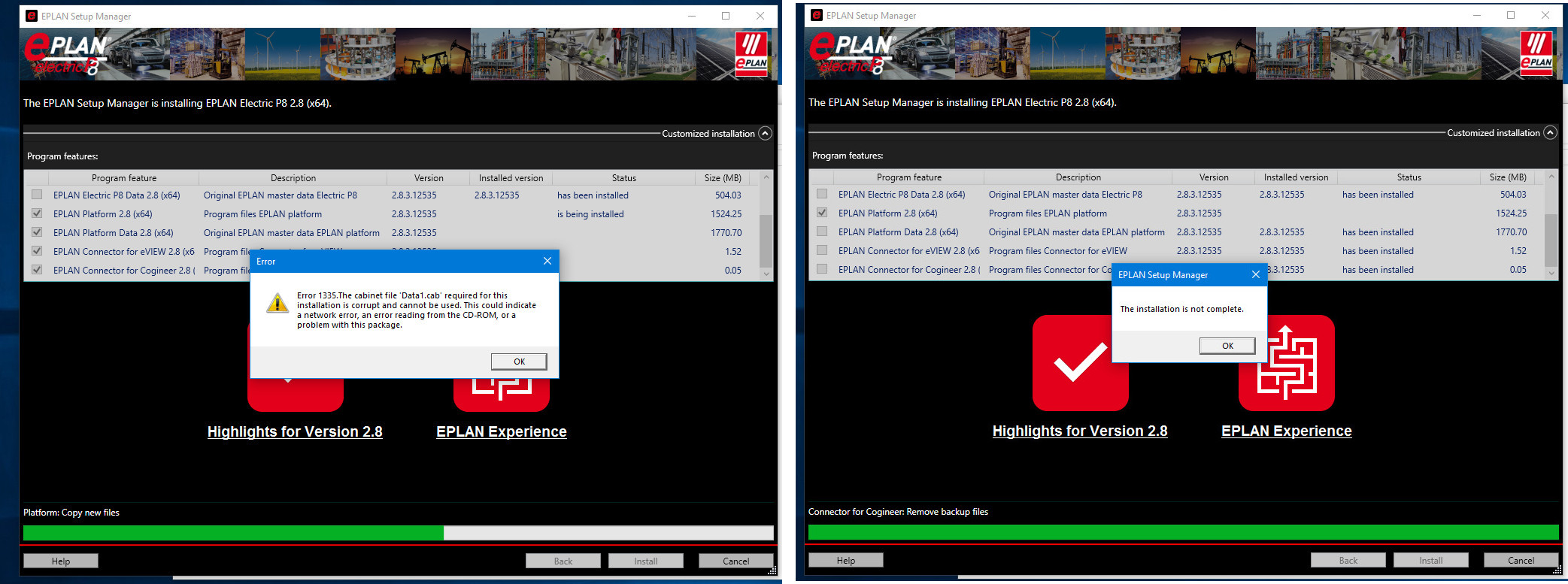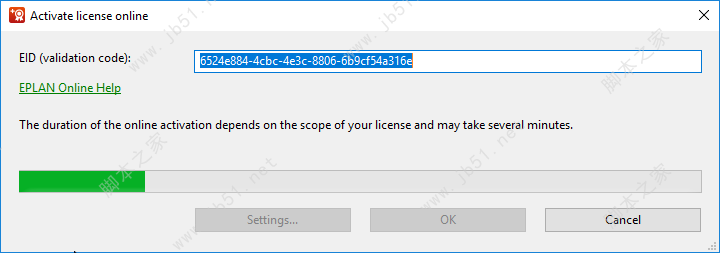=======
=======viewtopic.php?f=7&t=26688&p=93208#p93208
chaos363 wrote:Let's just test it out. I would provide an application with which you can determine your hardware id.Tell me this and you will receive the license and patch.Example wrote:HW-ID:
*1SVQATZ3LEB3BNH2004,*1RSRCC9GHYUELA4001C,*1EXXEWU8HZ9GFKA2018Prefered to use Private Message
The keygen is released later with which the license can be created flexibly.
I couldn't test any other products but activation could open the entire licensing system.
So far, the activation has worked on three different systems.
Unfortunately, the license only works for one user so far.
The license cannot be used via a remote desktop and not in a VM.
A solution for this should only be a question of time.
Product: EPLAN Electric P8 2.9 / EPLAN Electric P8 2.9 SP1
Application: https://anonymousfiles.io/ffwxs7wQ/
EPLSG wrote: Thu Jan 21, 2021 3:07 pm I think that:You are the magician. It would be great a report for installation. I want to ask you: Eplan normally have an online activation,inserting EID directly whwn open P8 for the first time. Is patched too?
With full patch that I hope arriving soon is possible works with Eplan with internet connected or not?
=========== Need edit C:\Windows\System32\drivers\etc\hosts file ===========================
The following steps must be carried out to install the activation.
This information is also contained in the Readme.txt, which is available in download file.
In the end, the online activation only downloads the license that I have made available to you and pushes it into the following folder.Code: Select all
1. Open C:\Windows\System32\drivers\etc\hosts -> insert the following lines 0.0.0.0 eplan.prod.sentinelcloud.com 0.0.0.0 licensingservice.epulse.cloud 2. Copy Crack\vcruntime140.dll into install dir -> C:\Program Files\EPLAN\Platform\2.9.3\Bin 3. Copy License\lservrc into lic dir -> C:\Users\Public\EPLAN\Common 4. Run EPlan
When the application starts, it is checked whether this file is there.
If not, the popup for entering the license appears.
The license itself is an exact replica of the original, where only the PKCS#1 check is not valid. This is what vcruntime140.dll is for.
C:\Users\Public\EPLAN\Common
The change in the hosts file means that EPLAN can no longer correctly resolve the dns addresses for licensing and thus cannot make calls home.
Of course, the possible addresses could be expanded by updates from the manufacturer.
The activation that I have sent is in a final state.
There could only be problems with an incorrect calculation of the hardware id.
Now the possible users must be adjusted or network licenses generated.
At the moment I don't think that the manufacturer expects this activation, which is why everything should work.