I setup a demo Compact HMI 800 using Third Party OPC Server (I used Matrikon OPC Server Simulation).
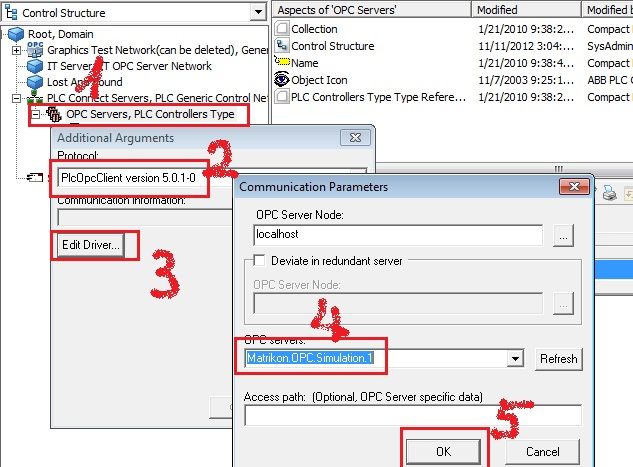
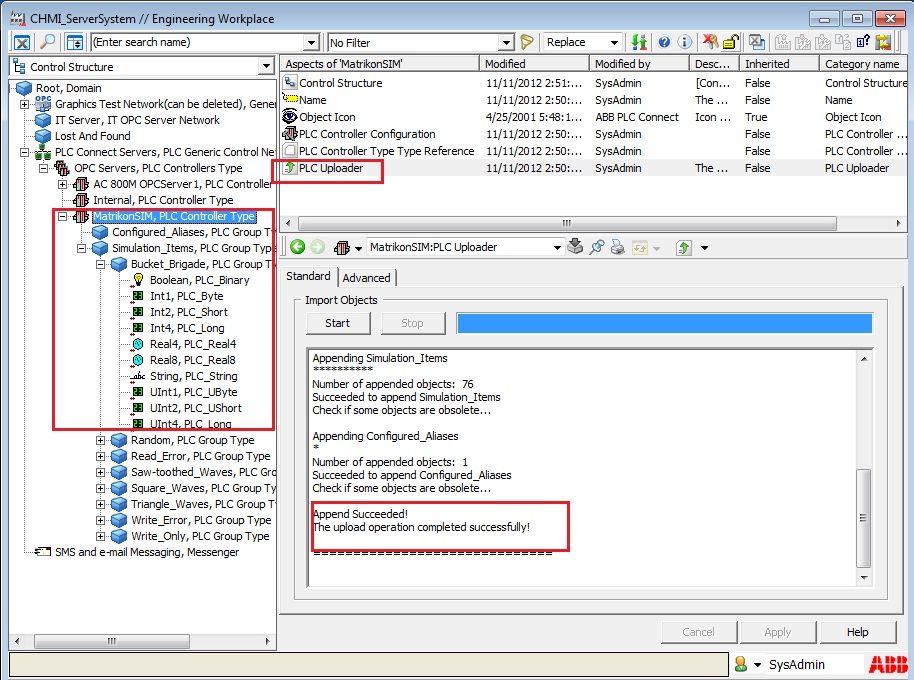
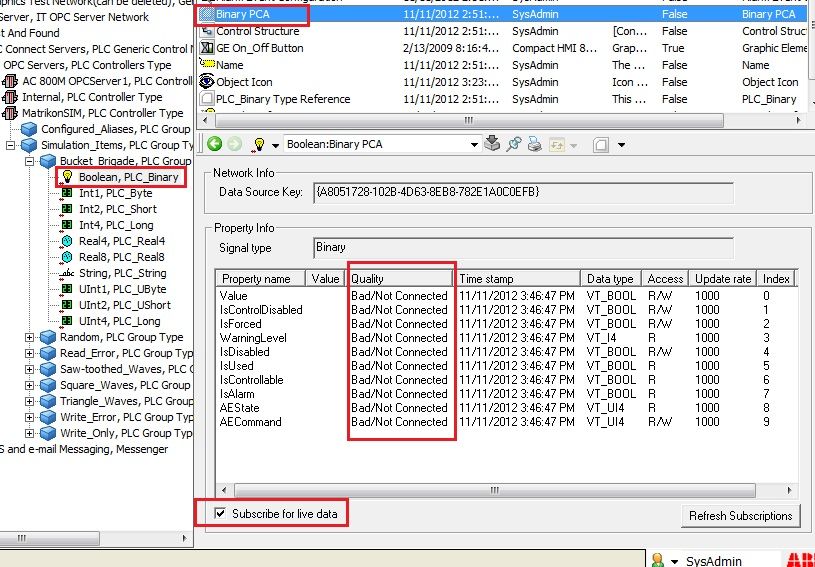
Thanks.
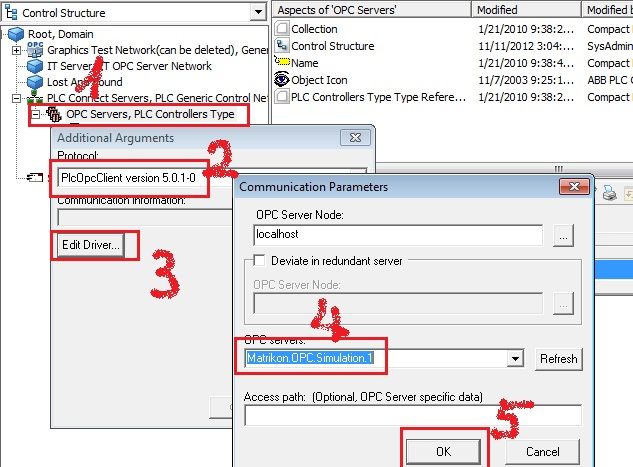
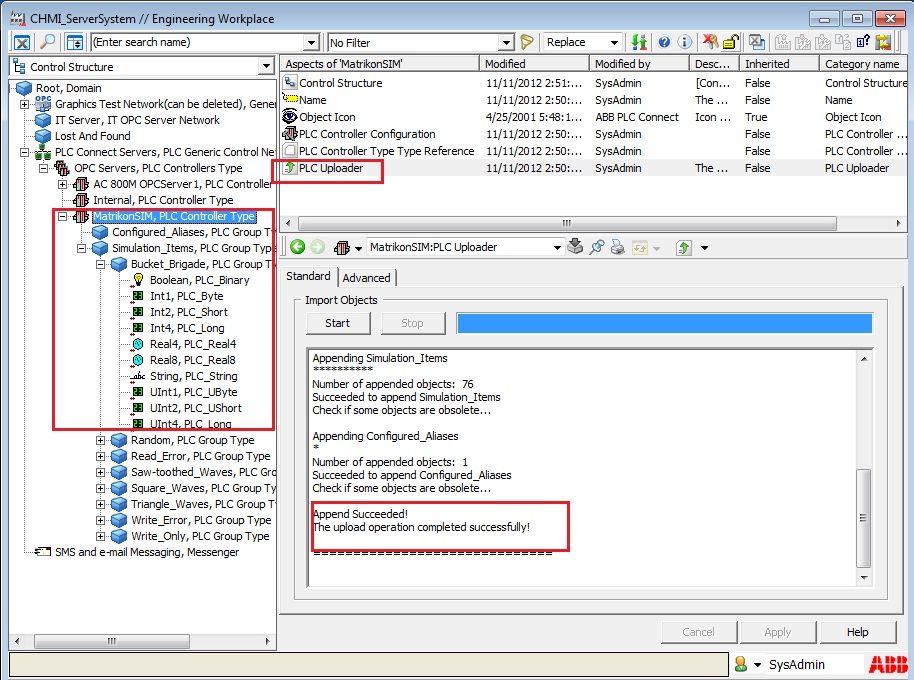
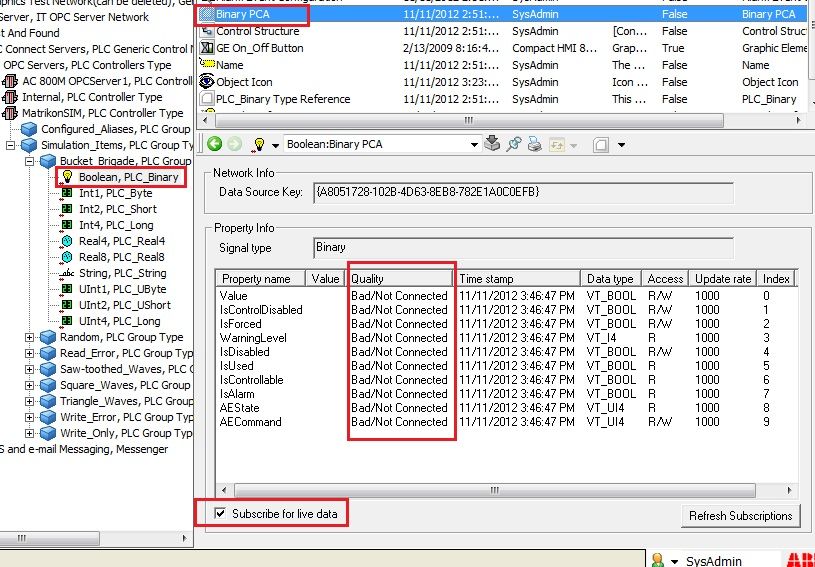
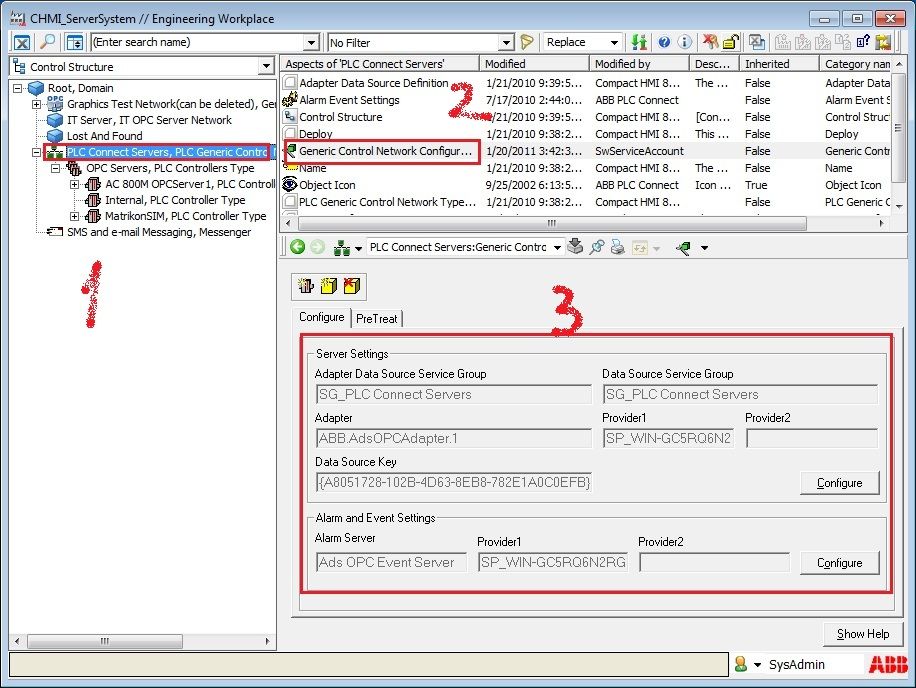
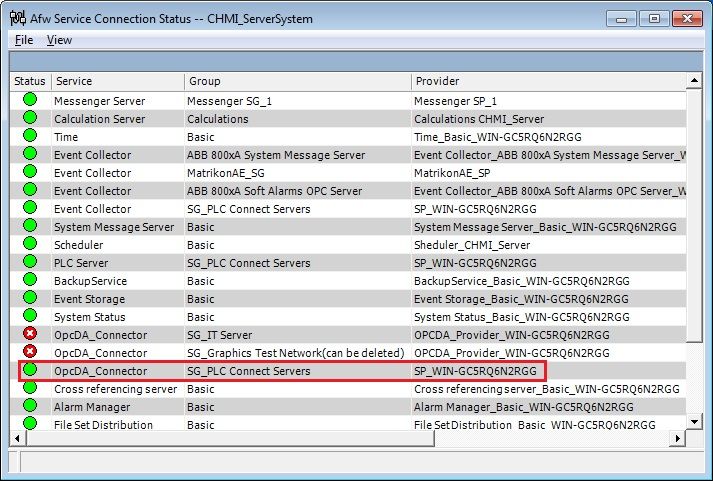
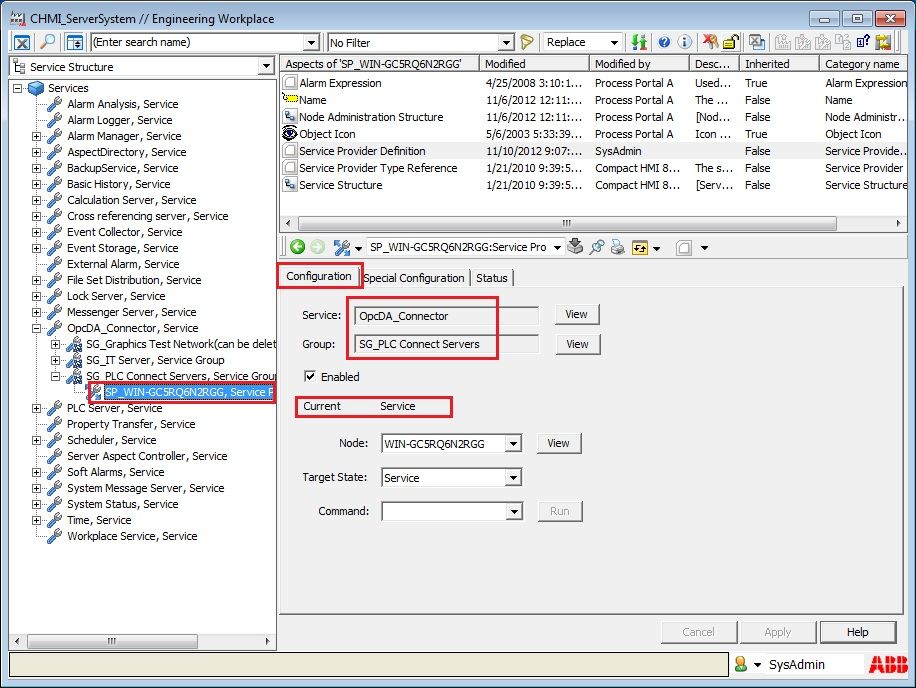
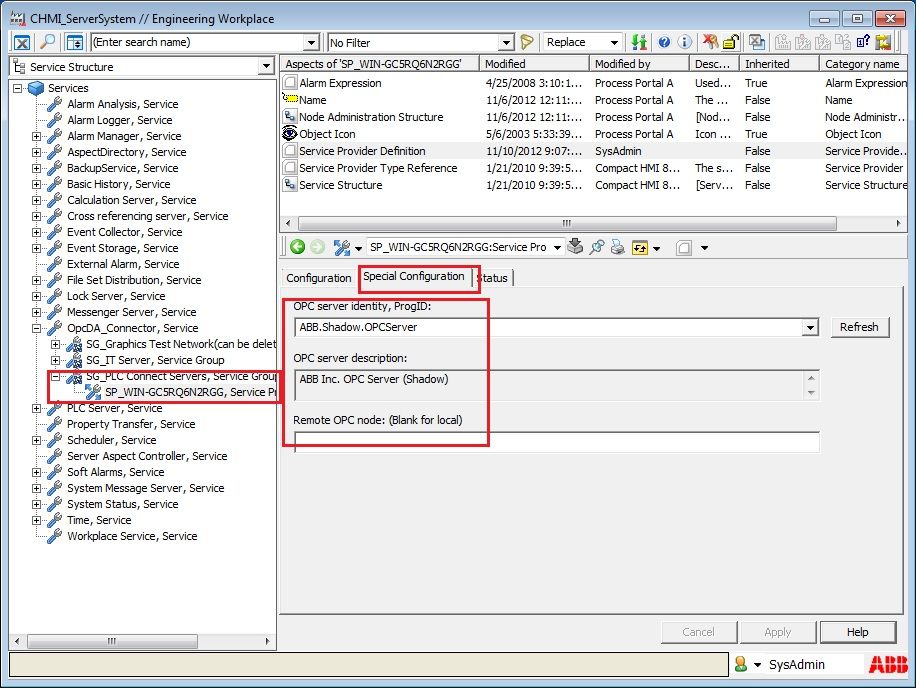
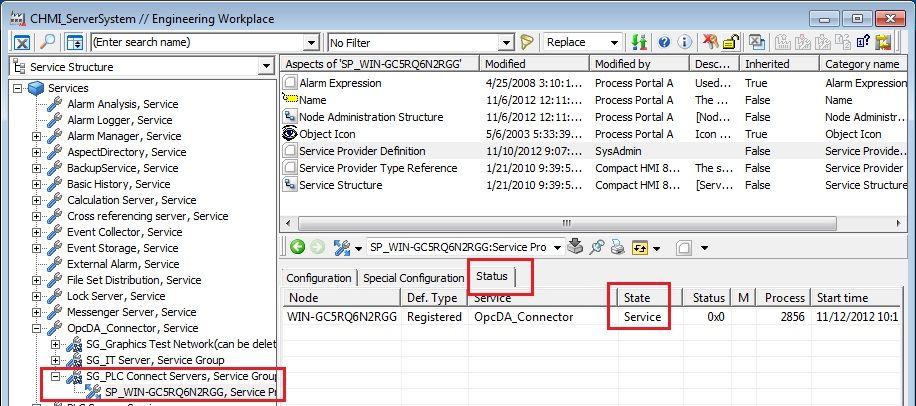
Pic #4: This is my mistake. I changed. But still not get value from MatrikonLinkinx64 wrote:Picture #4: why ABB.Shadow.OPCServer ? Your OPC server is "Matricon".
Picture #2: why 2 non-connected entities for the OpcDA_Connector service?
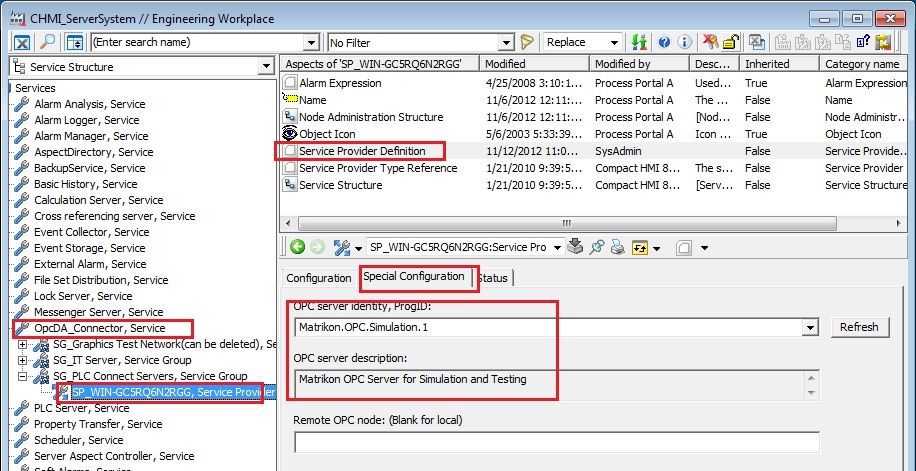
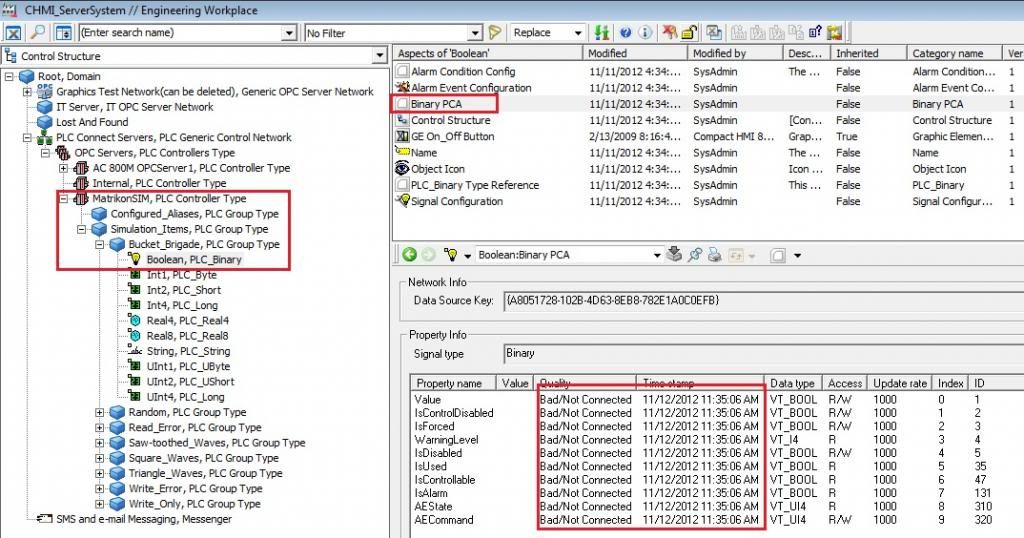
Linkinx64 wrote:What is shown on the "Generic Control Network Configuration" aspect (Adapter value) after you changed OPC server?
Click "Configure" button...
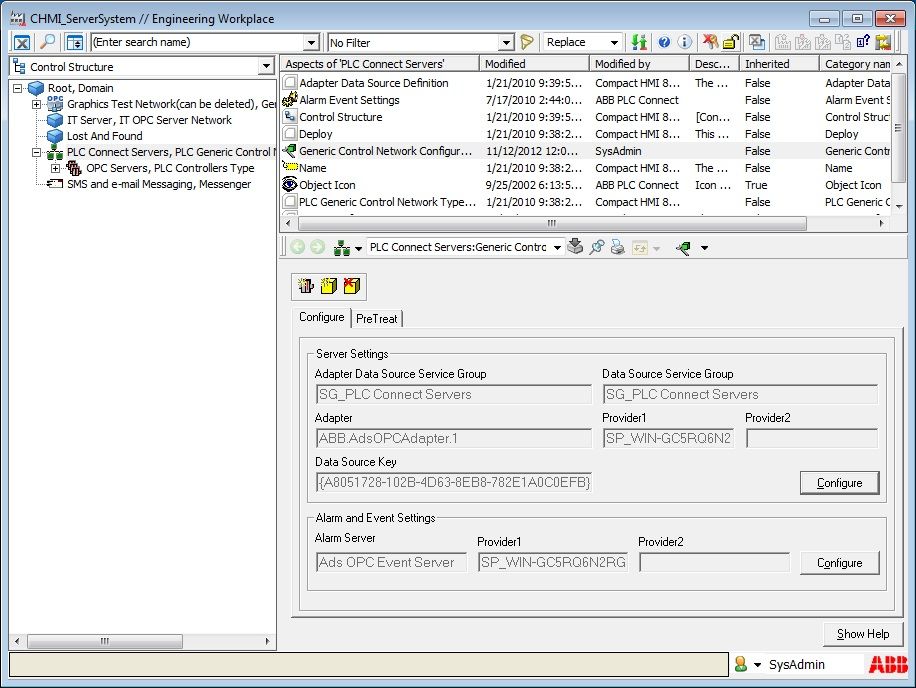
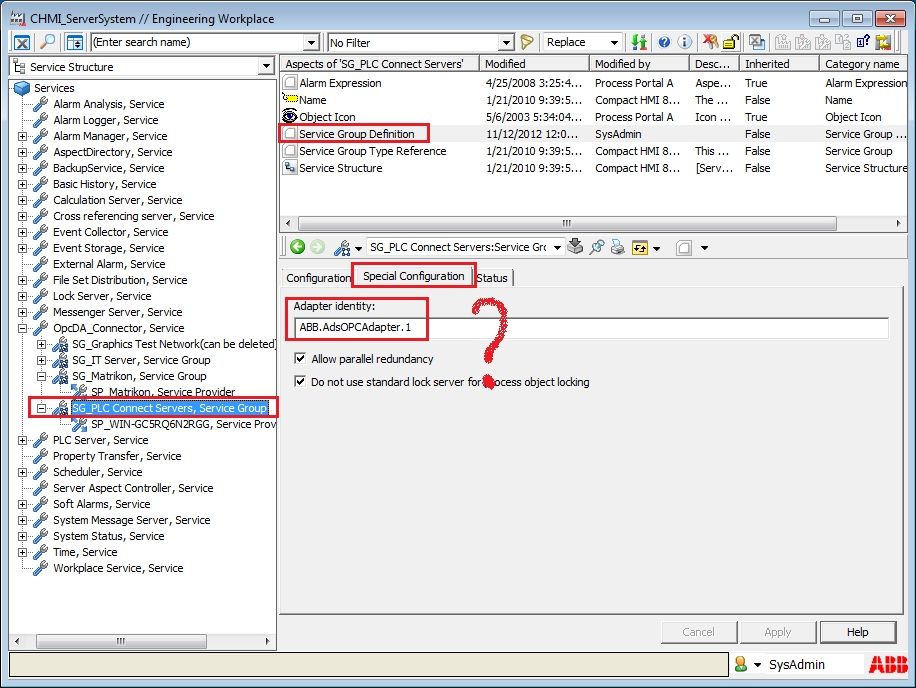
No, it isn't.tuangp wrote:Is it correct?
Upload MatrikonOPC simulation server somewhere. I do experiencing difficulty to download it from their website...tuangp wrote:May be I do something wrong. Could you guide me step-by-step to create new connection?
Here you are: http://www.mediafire.com/?erw1bd6d62ai4aaLinkinx64 wrote:Upload MatrikonOPC simulation server somewhere. I do experiencing difficulty to download it from their website...
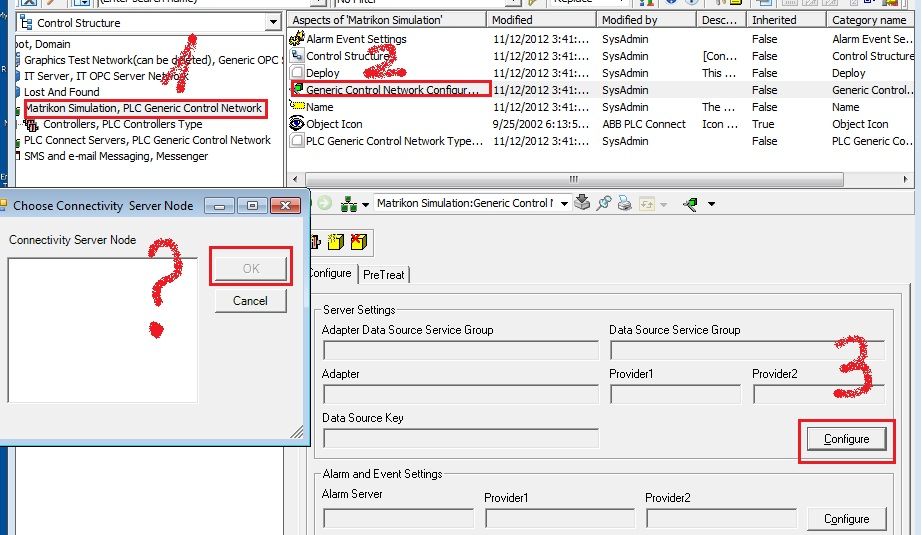

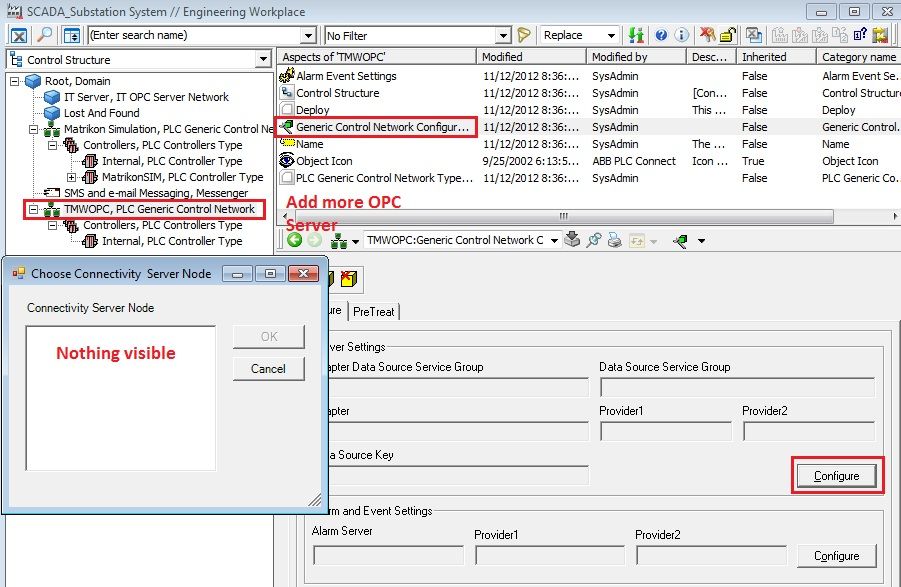
No. You have one connectivity server node with one RTDB (realtime database) and you are used it for the MatrikonOPC simulator. Therefore no unconnected servers left.tuangp wrote:Is that a Bug of Compact 800?
Yes, I'm uploading.Linkinx64 wrote:When you feel free please upload 800xA 5.0 SP1 to the viewtopic.php?f=43&t=7391 or in a new topic.
I remember someone has requested it...
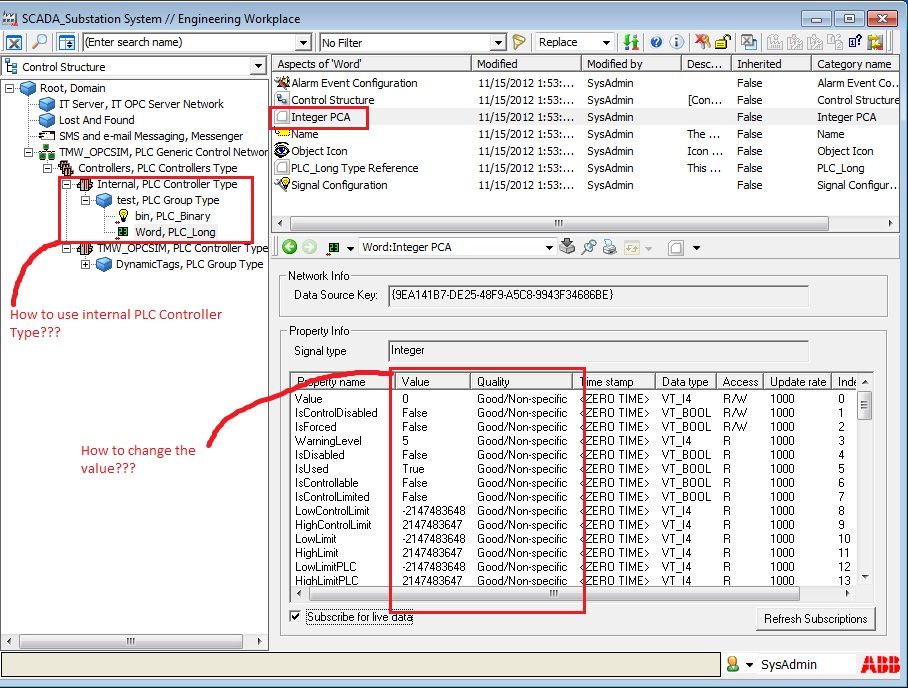
Nothing but some "dummy" controller. Value stored in an 800xA memory.tuangp wrote:I see internal PLC Controller type as pic. I don't know what is it?
In "Signal Configuration" aspect set checkbox "Is Controllable" and deploy this control network. Then you'll be able to write a value...tuangp wrote:How to use it? I created a input bar and link to integer variable. But the value is not change.
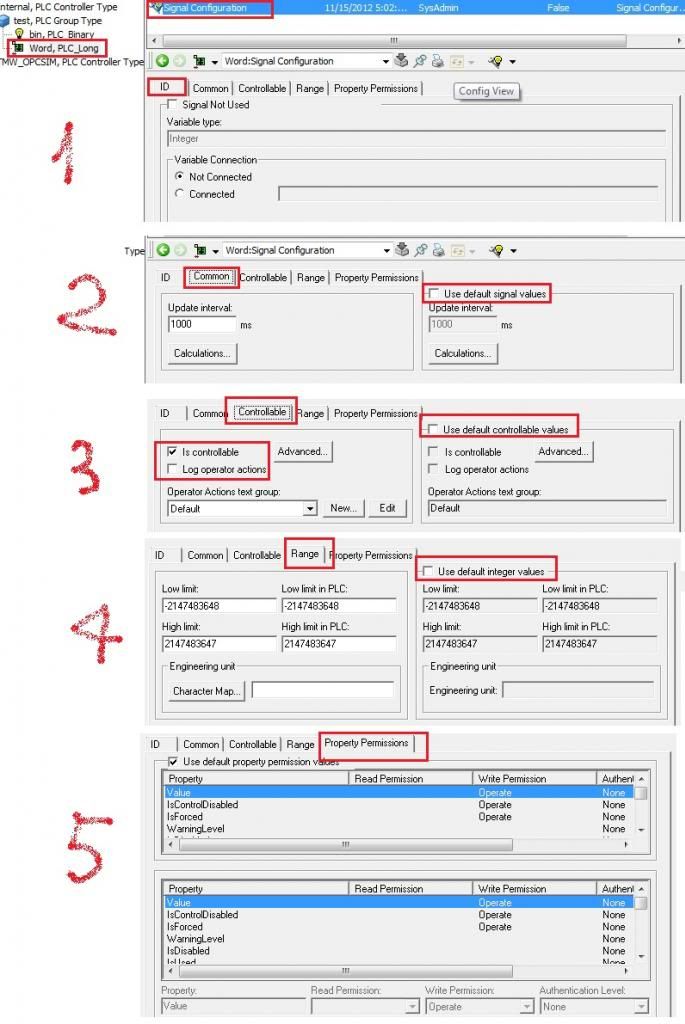
How did you tried to write a value?tuangp wrote:I wrote a value but the signal not change.
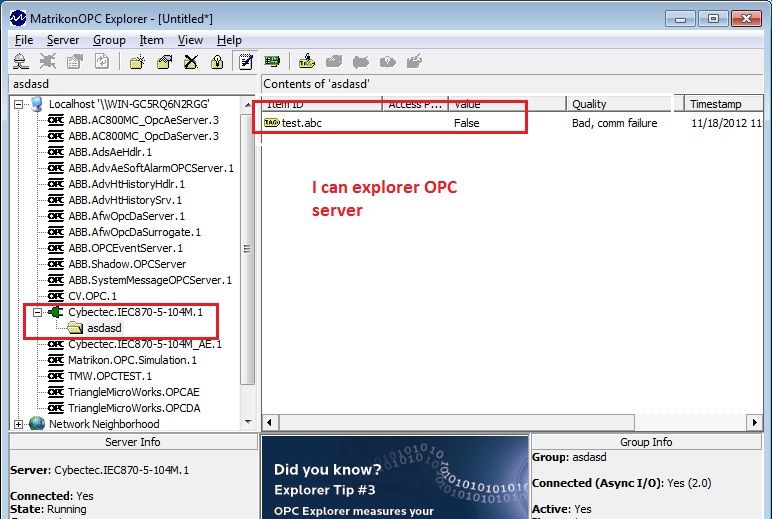
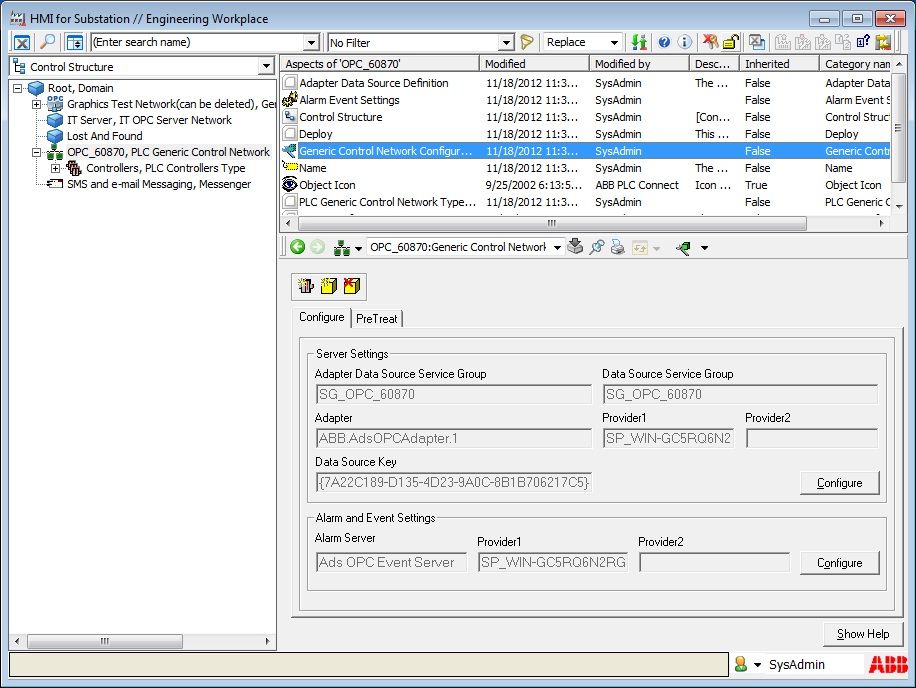
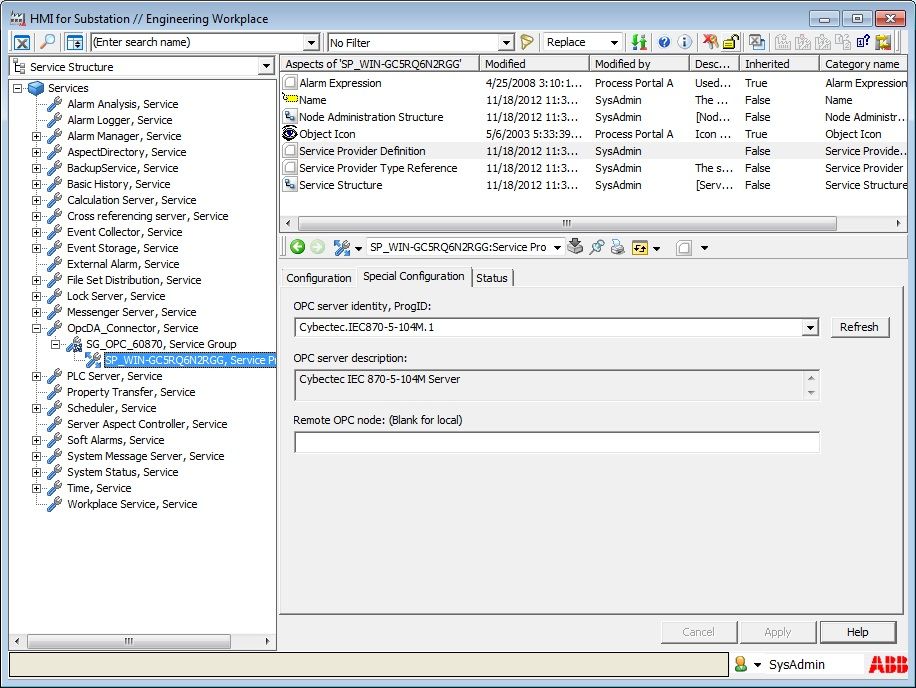
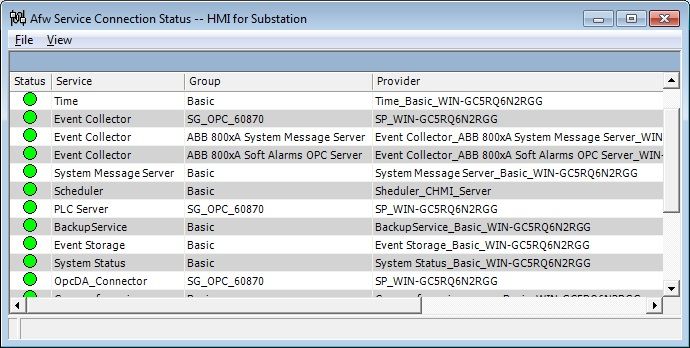
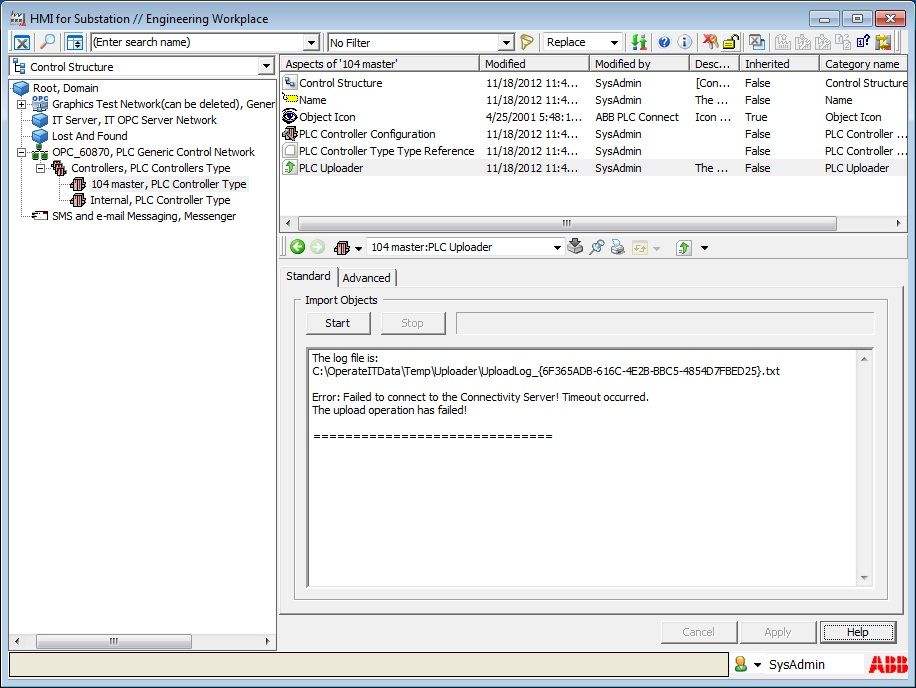
I try with newest SCADA Data gateway OPC (product of trianglemicroworks, link download: http://www.mediafire.com/download.php?gs2x2u8aon9aodv) and get same error.Linkinx64 wrote:Cybertec OPC Server is too old. Interface not supported by the PLC Uploader. Find the latest version.
Latest version of TMW OPC server must work with PLC Uploader.tuangp wrote:I try with newest SCADA Data gateway OPC (product of trianglemicroworks, link download: http://www.mediafire.com/download.php?gs2x2u8aon9aodv) and get same error.
There are no exact checking criterias. Install and try. Contact to "PLC uploader" developers in the end - they are know better.tuangp wrote:Please let me know How to Check OPC Server is Compatible with PLC Uploader? or What kind of OPC support PLC Uploader?
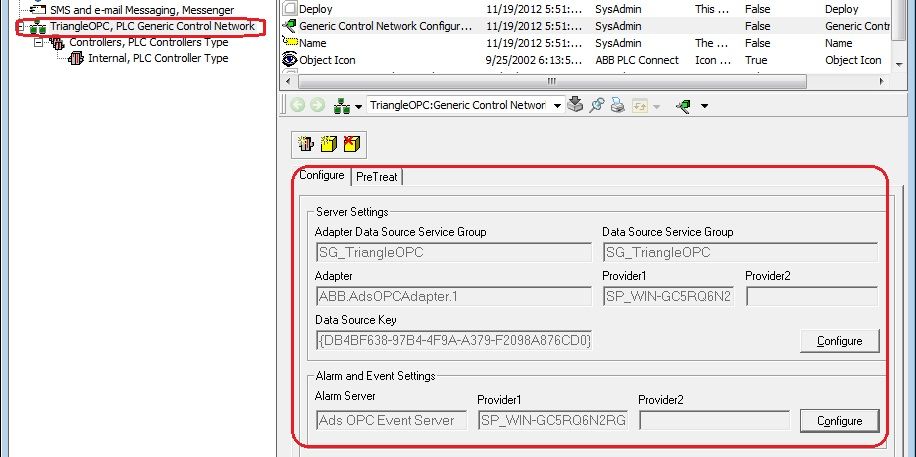
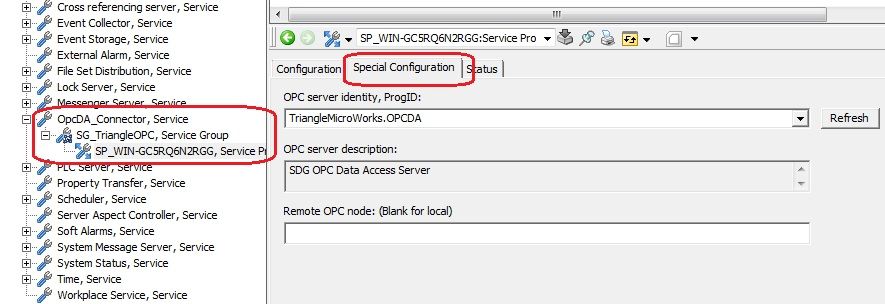
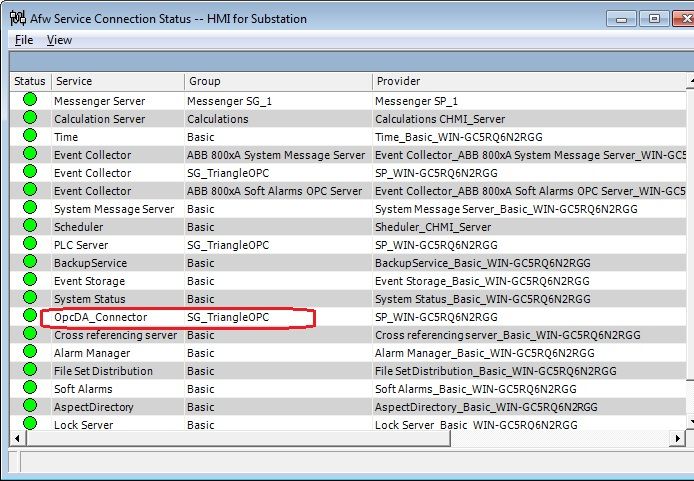
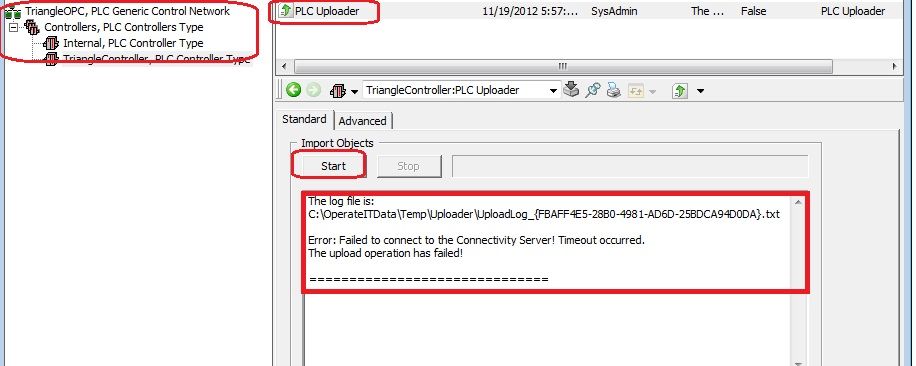
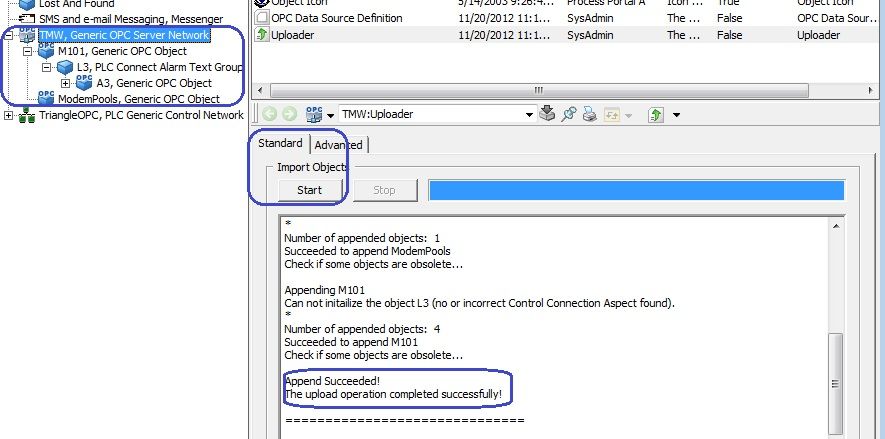
Please let me know if I must add TMW over "Generic OPC server network", how to get alarm and event of OPC item? I can't find where is alarm setting.The log file is:
C:\OperateITData\Temp\Uploader\UploadLog_{09E4A592-091F-45E7-92E3-891C9CF55F33}.txt
Connecting to: 'SDG OPC Data Access Server' on the machine: 'WIN-GC5RQ6N2RGG'.
Connected to the OPC server!
Waits a while and tries to get status again...
The OPC server namespace is HIERARCHICAL.
*
Error: Failed to validate OPC items!
*
Number of objects: 5
Retrieve succeeded.
Append is running...
Loading indata file...
Check if some objects are obsolete...
Preparing internal structure...
Appending ModemPools
*
Number of appended objects: 1
Succeeded to append ModemPools
Check if some objects are obsolete...
Appending M101
Can not initailize the object L3 (no or incorrect Control Connection Aspect found).
*
Number of appended objects: 4
Succeeded to append M101
Check if some objects are obsolete...
Append Succeeded!
The upload operation completed successfully!
==============================

 Linkinx64, I sent a PM to you. Please check inbox.
Linkinx64, I sent a PM to you. Please check inbox.
This is so called "Reach client": PC with or without 800xA software connected to an extended client/server network. Can be an operator workplace or an engineering workplace. Remote client also can be connected to the client/server network via terminal server.tuangp wrote:1. What's Remote Client Workplace?
800xA Smart Client and cpmPlus Smart Client are "thin clients": software for remote process "read-only" monitoring (does not allow operator's intervention to the process, e.g. pressing a button). Thin client PC do not require 800xA software, connected to the client/server network via router. 800xA SmartnClient is ex. cpmPlus Smart Client (it is 99% similar) but comparing with cpmPlus Smart Client it allows you to see PG2 graphic displays without interface inplementation.tuangp wrote:2. What's Smart Client or Smart CilentPG2 or cpmPlus Smart Client?
REM_OPER_WPL is the license entry for the remote operator workplace (see 1). Smart Client - see 2.tuangp wrote:What's the basic difference between a REM_OPER_WPL and Smart Cilent
Follow your help, I build a Demo CHMI 800 using Internal Controller.


1. I use internal PLC Controller, you worteLinkinx64 wrote:1. What is your PLC (and OPC) vendor?
2. Did you properly configured an alarm service in "Event Collector" group of Service Structure? (Must be configured to get data from a proper OPC server)
3. Check the Alarm and Event List Configuration aspect to ensure the "Process Alarms" option is selected.
and guide me how to use it above.Nothing but some "dummy" controller. Value stored in an 800xA memory
A "Diagnostics Collection Tool" for your convenience (available in both CHMI and 800xA systems):tuangp wrote:Could you tell me how to check number of tag has used in CHMI and 800xA system?

Could you correct my expression in this case. I put Expression field $'Root/ReLab/AnKhanhSub/BayControllerQ/QC1CSWI5:ST$Pos$stSeld' ==true. But it's wrongLinkinx64 wrote:The best way is to use an "Alarm Expression" aspect in this case.
Select Condition Alarm, priority level, message text and write an expression for the monitored signal.


Something's wrongLinkinx64 wrote:Create "alarm expression" in QC1CSWI5 object.
Select category = Process Alarms for Soft Alarms.
Expression: ST$Pos$stSeld == true,
All other fields you can keep as is.
