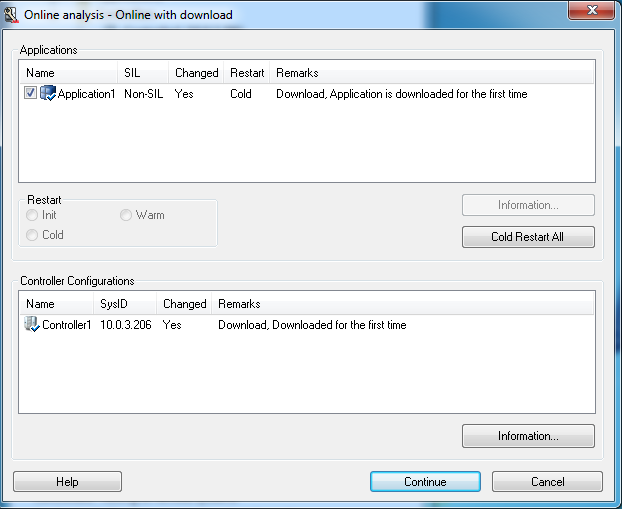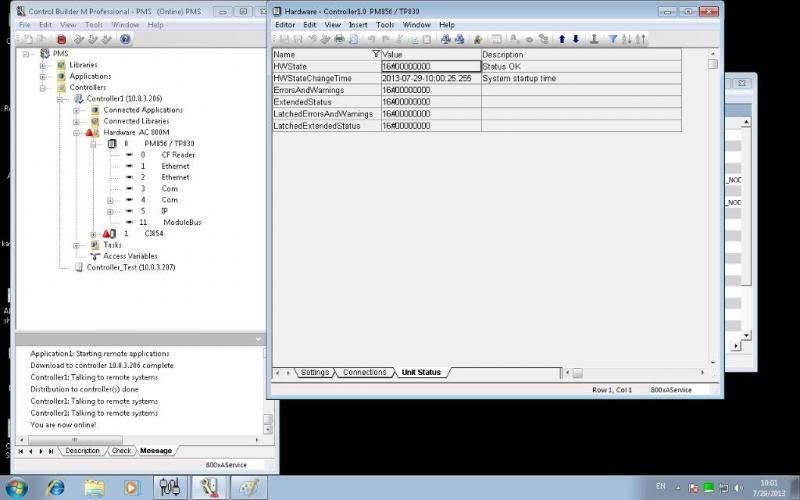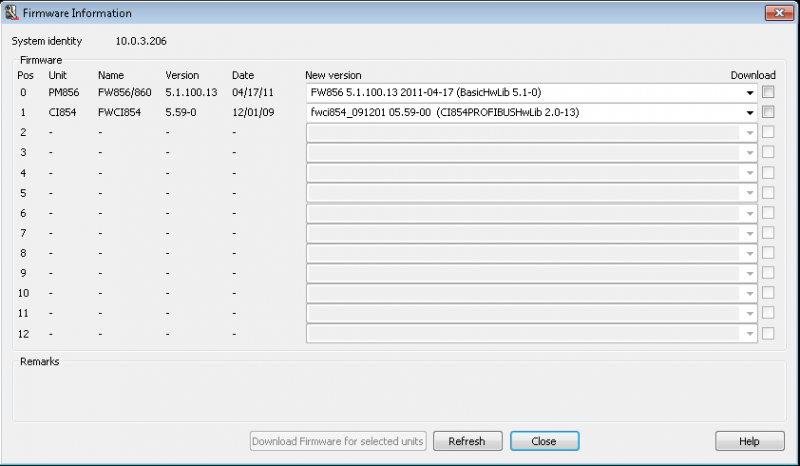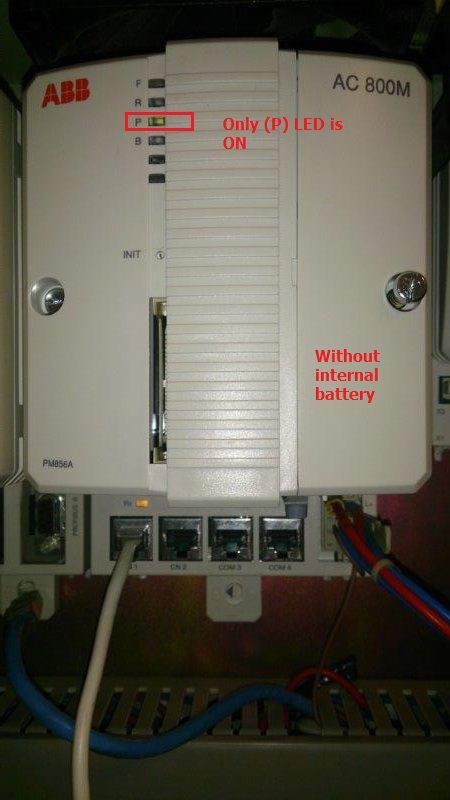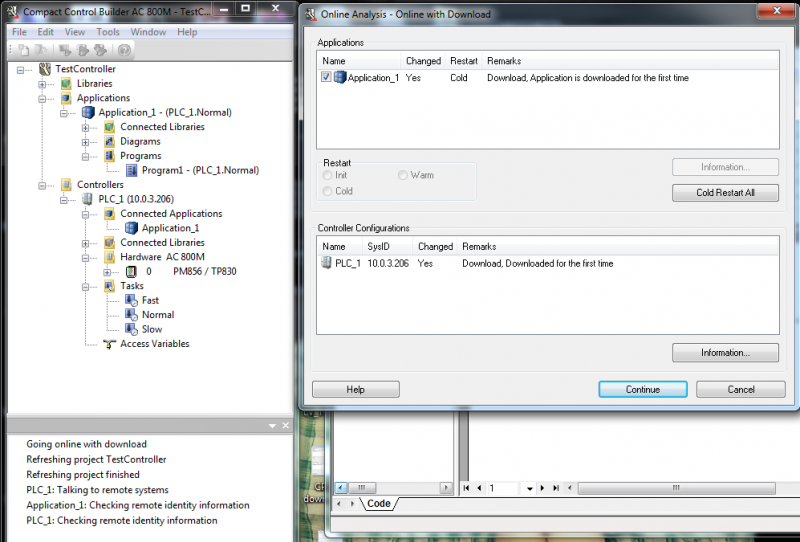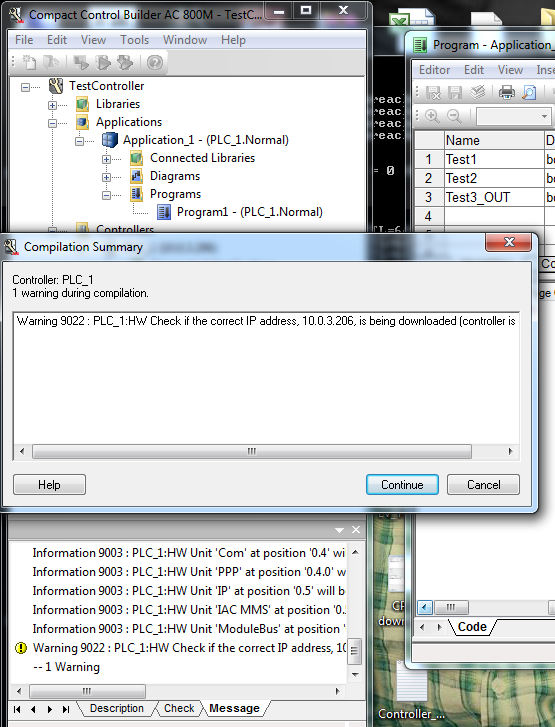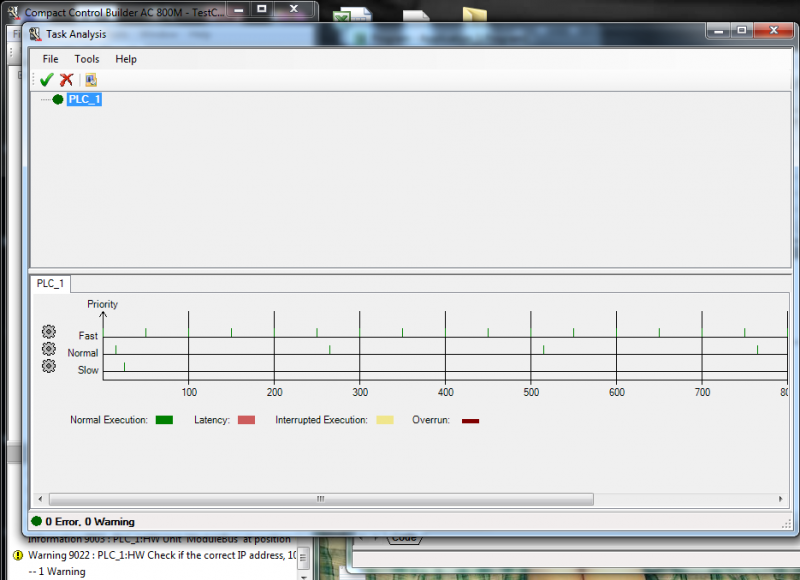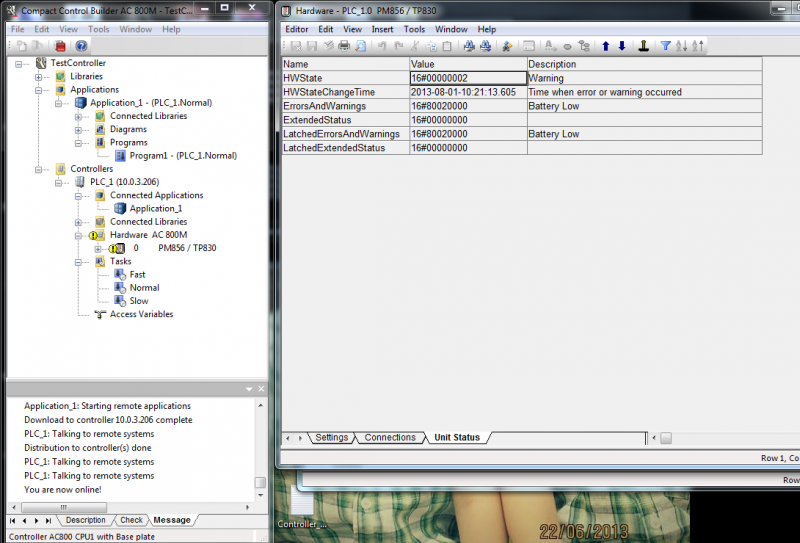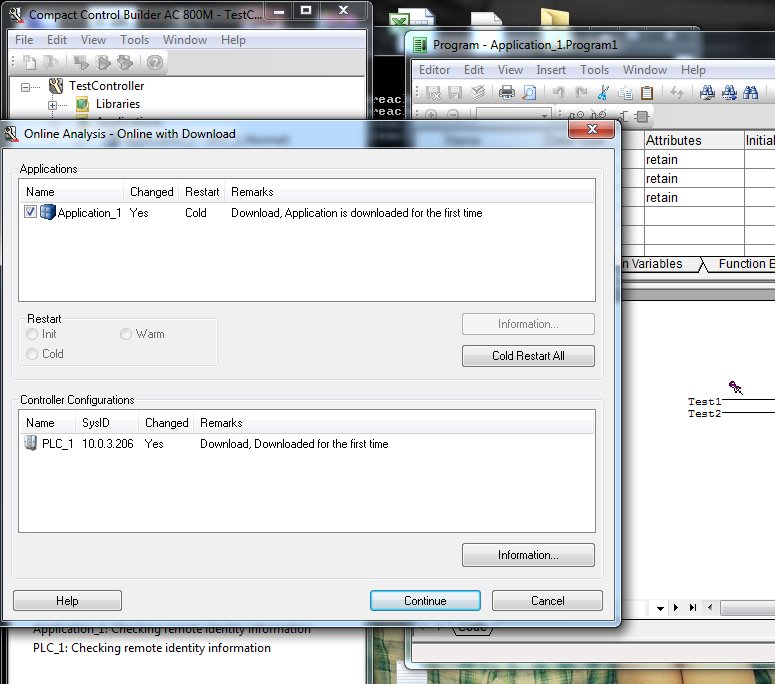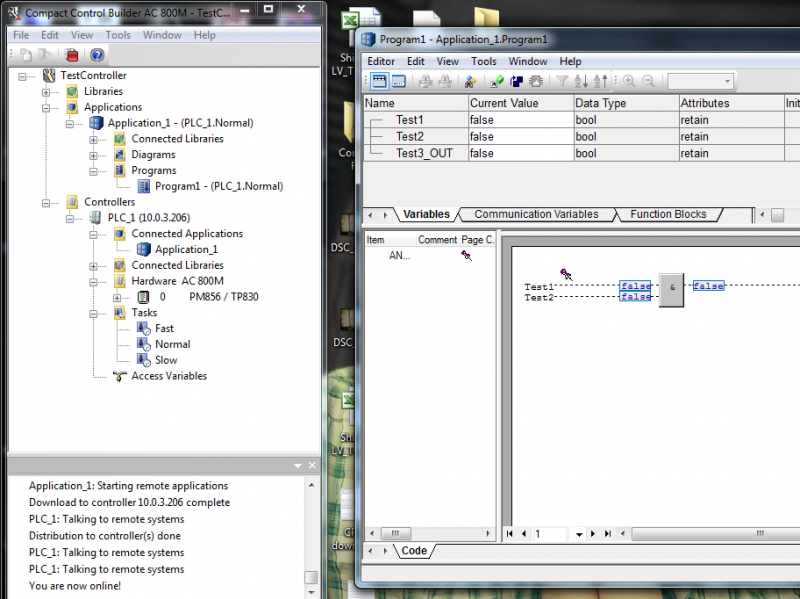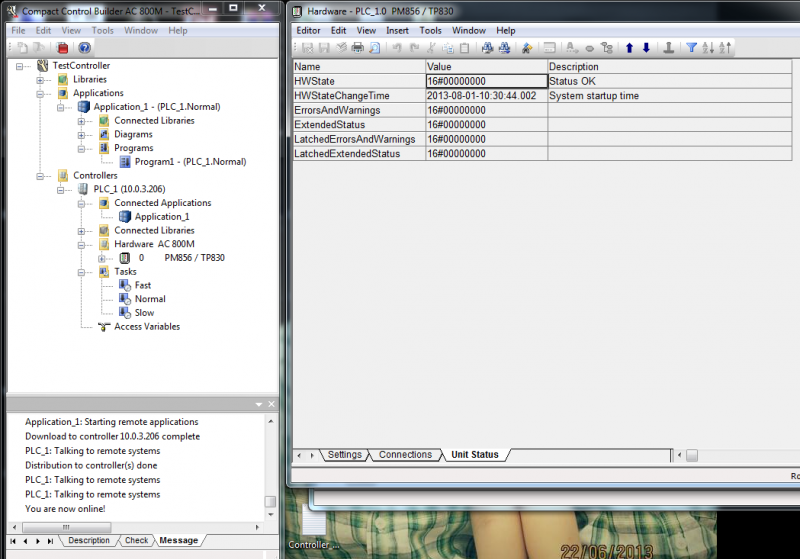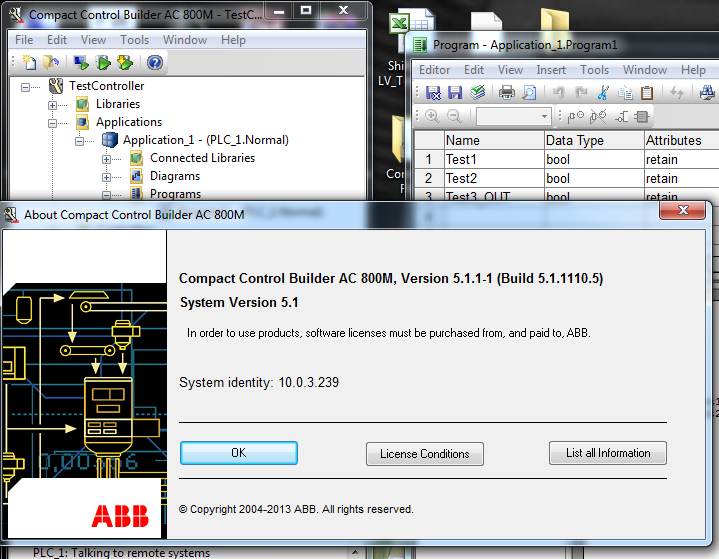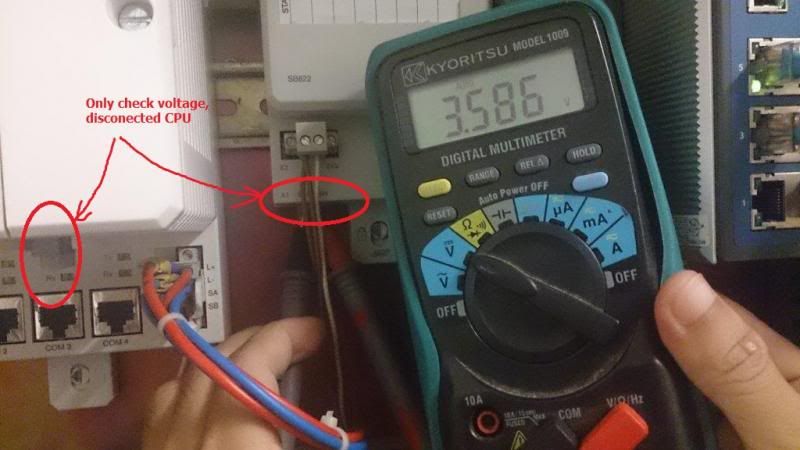Hi Linkinx64,
It's bad news. Here is step-by-step report to you. I hope you help me.
I. Upgrade newest firmware to CPU use CCB 5.1.1/1.
I.1.
I.2.
I.3.
I.4.
I.5.
I.6.
Refer the following procedure to connect the rechargeable external battery unit:
1. At delivery the Li-Ion battery package is not connected internally. Follow the
steps in the Data and installation sheet, which is enclosed in the packing box, to
connect the battery package properly.
2. Mount the SB822 rechargeable external battery unit at a suitable position on
the DIN-rail.
3. Connect the 24V supply to the connector enclosed in the packing box.
4. Connect the 24V supply to the battery unit (X3)
5. Make sure that the AC 800M controller is powered and that the battery LED in
the front of PM8xx is flashing
6. Connect the SB822 rechargeable external battery unit, use the 2 m (2.2 yd)
cable TK821V020. Plug one end into the battery unit and the other into the
external battery supply socket of the PM8xx processor unit (see Figure 2 on
page 32).
7. Make sure that the green Power LED and the yellow Charge LED on SB822
are turned on.
8. In redundant CPU configuration containing two
PM861/PM864/PM865/PM891processor units, use also two SB822 battery
units, one for each processor unit.
9. Due to the batteries being connected in parallel, it is necessary, when using the
external battery, to remove the internal battery from the PM8xx in order to
avoid reducing available memory back-up time.
Do not connect the TK821V020 cable until the AC 800M Controller has been
powered-up normally and the memory back-up function has been activated, that is,
the B(attery) LED flashes. If no normal power supply is connected to the PM8xx
processor unit, the CPU memory will immediately start to consume battery power
when the cable is connected..
II. Now I restart Power Supply.
II.1.
II.2.
II.3. Warning&Task Analysis display. It's same upper.
II.4.
II.5.
Link Controller_Log:
http://www.mediafire.com/?kjtj36oimr96ck9